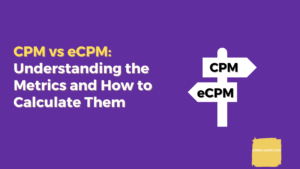Bid Multiplier in DV360: Enhancing Your Ad Campaign Precision
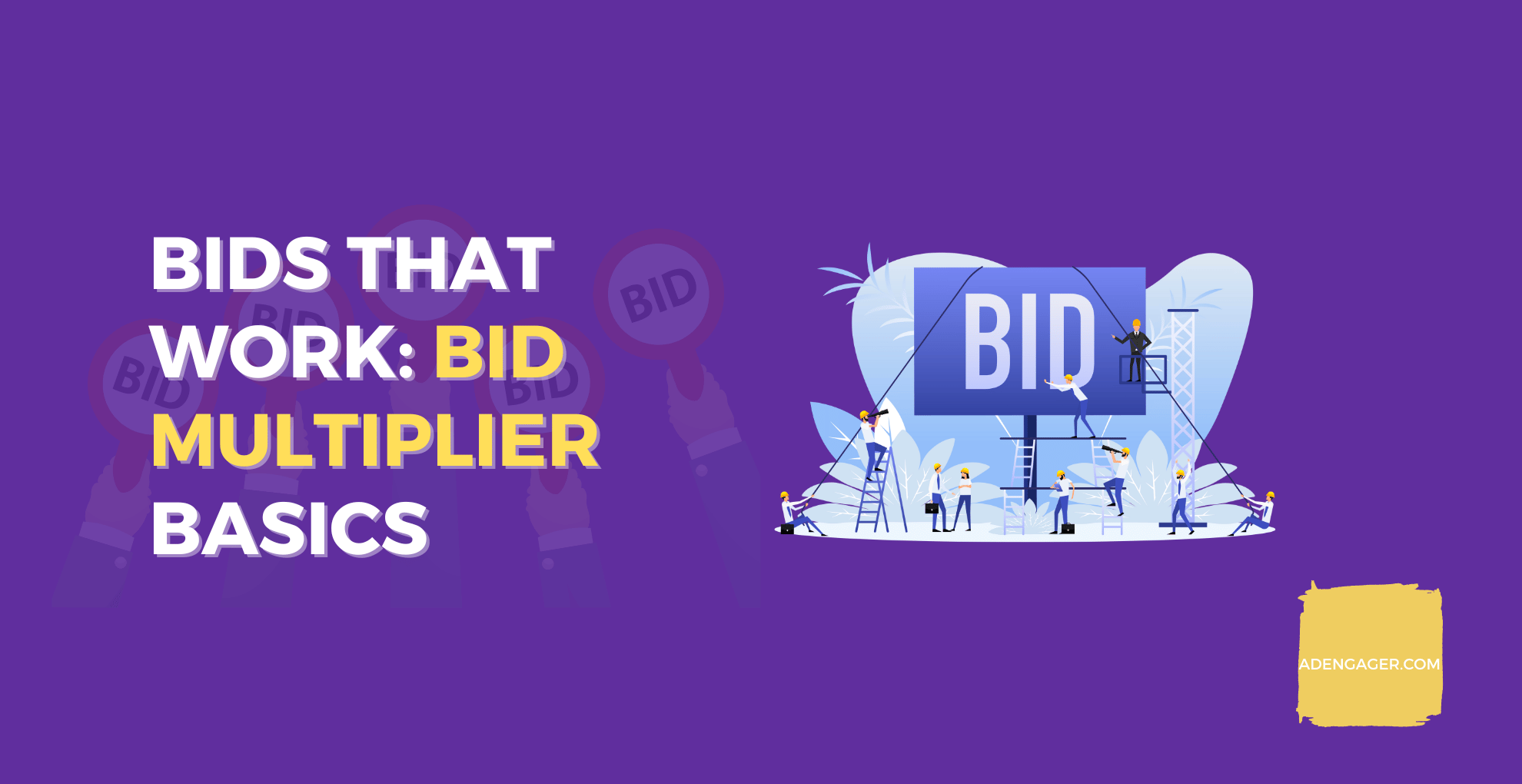
As advertisers and marketers strive to optimize their campaigns for maximum impact, the tools at their disposal are becoming increasingly sophisticated. One such tool that has taken the advertising realm by storm is the Bid Multiplier feature in Display & Video 360 (DV360). If you’re seeking to amplify the precision and effectiveness of your ad campaigns, look no further. In this article, we will dive into the depths of Bid Multiplier in DV360, unraveling its mechanics, benefits, and how it can revolutionize your advertising strategy.
At its core, Bid Multiplier is a dynamic feature within Display & Video 360, Google’s comprehensive programmatic ad buying platform. It empowers advertisers with the ability to strategically adjust their bids based on specific targeting criteria. Imagine having the capability to allocate higher bids to audiences that are more likely to convert, while simultaneously reducing bids for segments that might not yield optimal results. Bid Multiplier enables this intricate dance of bid adjustments, granting advertisers an unprecedented level of control over their campaign’s bidding strategy.
Traditionally, advertisers would set a single bid for an entire campaign, often leading to missed opportunities or overspending on audiences that might not be the most lucrative. Bid Multiplier turns this static approach on its head by allowing advertisers to fine-tune their bids across a spectrum of attributes. Whether it’s adjusting bids by device type, geographic location, time of day, or even audience demographics, this feature opens up a realm of possibilities. The result? A more efficient allocation of your advertising budget and an increased likelihood of reaching the right audience, with the right message, at the right time.
How Bid Multiplier Works?
Bid Multiplier, a powerful feature within Display & Video 360 (DV360), is more than just a buzzword in the world of digital advertising. It’s a game-changer that puts advertisers in the driver’s seat, enabling them to tailor their bids for maximum impact. In this article, we’ll take you through the mechanics of Bid Multiplier with a real-world example, shedding light on how this tool can elevate your ad campaigns to new heights.
Understanding Bid Multiplier
Bid Multiplier allows advertisers to adjust their bids based on specific criteria, giving them the flexibility to allocate their budget strategically. Let’s delve into an example to illustrate its functioning:
Example: Ad Campaign for a Sneaker Retailer
Imagine you’re a marketing manager for a popular sneaker retailer, “SoleSprint,” looking to promote a new line of premium sneakers. You’ve set up a display campaign targeting two distinct audience segments: urban millennials and fitness enthusiasts. However, you’ve noticed that the urban millennials are more likely to engage with your ads and make purchases compared to the fitness enthusiasts.
Traditionally, you would assign a single bid for both segments. But with Bid Multiplier, you can optimize your bidding strategy for better results.
Applying Bid Multiplier
Segment A: Urban Millennials
Base Bid: $1.00
Bid Multiplier: +30%
Segment B: Fitness Enthusiasts
Base Bid: $1.00
Bid Multiplier: -20%
The Math Behind It
For the urban millennials segment, the bid would be calculated as follows:
$1.00 (Base Bid) + ($1.00 * 0.30) (30% Bid Multiplier) = $1.30
For the fitness enthusiasts segment, the bid would be calculated as follows:
$1.00 (Base Bid) – ($1.00 * 0.20) (20% Bid Multiplier) = $0.80
Results and Impact
With Bid Multiplier, your campaign’s bids are now optimized to match the potential of each segment. You’re willing to pay more to capture the attention of urban millennials who are more likely to convert, while dialing back the bid for fitness enthusiasts who might not show the same level of interest. As a result, your ads are more likely to appear prominently for the urban millennials, increasing their visibility and potential for engagement.
Step-by-Step Guide: Using Bid Multiplier in Display & Video 360 (DV360)
Bid Multiplier is a potent tool in DV360 that empowers advertisers to fine-tune their bidding strategy based on specific targeting criteria. While it’s important to note that Bid Multiplier doesn’t currently work with automated bid strategies, this step-by-step guide will walk you through the process of using Bid Multiplier with a fixed bid strategy, ensuring you have the control you need to optimize your campaigns effectively.
- Step 1: Sign In to Display & Video 360 : Log in to your Display & Video 360 account using your credentials.
- Step 2: Create or Select a Campaign :If you’re creating a new campaign, follow the prompts to set up your campaign details, including the campaign name, budget, and creative assets. If you’re working with an existing campaign, navigate to the campaign you want to optimize using Bid Multiplier.
- Step 3: Choose a Fixed Bid Strategy : Since Bid Multiplier currently works only with fixed bid strategies, select the “Fixed Bid” strategy for your campaign. This will provide you with the necessary flexibility to apply bid adjustments using Bid Multiplier.
- Step 4: Define Your Targeting Criteria: Within your campaign settings, define the targeting criteria for your different audience segments. This could include attributes such as location, device type, time of day, or audience demographics. Make sure you have a clear understanding of which segments are more valuable to your campaign goals.
- Step 5: Calculate Bid Adjustments: Before applying Bid Multiplier, calculate the bid adjustments you want to make for each segment based on their potential value. For instance, you might want to increase bids for high-converting segments and decrease bids for segments with lower conversion rates.
- Step 6: Apply Bid Multiplier: Now, apply the calculated bid adjustments to your targeting criteria. You can do this by manually adjusting the bid amount for each segment based on the calculated multiplier. Keep in mind that you’re adjusting the fixed bids for each segment individually to reflect their relative value.
- Step 7: Monitor and OptimizeAfter applying Bid Multiplier, closely monitor the performance of your campaign. Use the reporting and analytics tools in DV360 to track the impact of your bid adjustments on key performance metrics such as click-through rates, conversions, and return on investment.
- Step 8: Fine-Tune as Needed :Based on the performance data, continue to fine-tune your bid adjustments. Increase bids for segments that are driving positive results and consider further decreasing bids for underperforming segments.
- Step 9: Regular Review and Adjustment: Bid Multiplier is a dynamic tool, and as your campaign evolves, so too should your bid adjustments. Regularly review your campaign’s performance and adjust your bid multipliers to align with the changing landscape of your audience’s behavior and preferences.
- Step 10: Iterate and Learn : The beauty of Bid Multiplier lies in its ability to provide insights and optimization opportunities. Continuously iterate and learn from your campaigns, refining your bid adjustments to achieve the best possible results over time.
When to use Bid multiplier
Bid Multiplier is a versatile tool that can be strategically used in various scenarios to optimize your digital advertising campaigns. Here are some situations in which Bid Multiplier can be particularly effective:
- Audience Segmentation: When you have different audience segments within a campaign that exhibit varying levels of engagement or conversion rates, Bid Multiplier can help you allocate bids more efficiently. You can increase bids for high-value segments and decrease bids for less valuable segments.
- Geographic Targeting: If your campaign targets different regions or locations, Bid Multiplier can help you adjust bids based on the performance of each location. Areas with higher conversion rates can be assigned higher bid multipliers to ensure better visibility.
- Device Type: Some campaigns might perform better on specific devices. Bid Multiplier allows you to adjust bids based on device type (desktop, mobile, tablet) to capitalize on device-specific user behavior and preferences.
- Time of Day: If you notice that certain times of the day yield better results, you can use Bid Multiplier to increase or decrease bids during those hours. This is particularly useful for campaigns that have time-sensitive offers or peak engagement periods.
- Demographics: When your target audience’s demographics play a significant role in their likelihood to convert, Bid Multiplier can be applied to different demographic attributes such as age, gender, or income level.
- Promotions and Events: During promotional periods or special events, Bid Multiplier can help you allocate more budget to capture the increased demand. This ensures that your ads are prominently displayed when users are actively searching for related products or services.
- Seasonal Campaigns: For campaigns that experience seasonal fluctuations in demand, Bid Multiplier can be employed to adjust bids based on the season. Higher bid multipliers can be set during peak seasons to maximize visibility and conversions.
- Testing and Experimentation: When you’re running A/B tests or trying out new strategies, Bid Multiplier can be a valuable tool to allocate more budget to the winning variations or segments.
- Competitive Landscape: In highly competitive markets, Bid Multiplier can help you gain an edge by strategically adjusting bids to ensure your ads are visible when it matters most.
- Conversion Funnel Stages: Different audience segments might be at various stages of the conversion funnel. Bid Multiplier can be used to allocate higher bids for segments closer to conversion and lower bids for those in the awareness stage.
Conclusion
Bid Multiplier’s ability to fine-tune bids based on specific criteria heralds a new era of control and optimization. It empowers advertisers to align their bidding strategies with the nuanced behaviors and preferences of their target audiences. By judiciously adjusting bids for different segments, Bid Multiplier enables campaigns to resonate more effectively, ensuring that every dollar spent contributes to meaningful engagement and conversions.
While it’s important to note that Bid Multiplier currently operates within the realm of fixed bid strategies, its potential remains resoundingly impactful. As the advertising landscape continues to evolve, Bid Multiplier stands as a testament to the innovation that drives progress. It’s a tool that doesn’t just optimize campaigns; it transforms them into finely tuned instruments of audience engagement.
As you navigate the intricate world of digital advertising, keep Bid Multiplier in your arsenal as a strategic ally. It’s a tool that invites experimentation, rewards data-driven decision-making, and holds the promise of unlocking previously untapped opportunities. Through careful calculation, monitoring, and adjustments, Bid Multiplier can help you achieve advertising campaigns that not only reach your audience but also resonate with them on a deeply personal level.
FAQ
1. What is Bid Multiplier in digital advertising? Bid Multiplier is a feature in digital advertising platforms like Display & Video 360 (DV360) that allows advertisers to adjust their bids for specific targeting criteria. It enables you to increase or decrease bids for different segments of your audience, optimizing your campaign’s performance.
2. How does Bid Multiplier work? Bid Multiplier works by applying a percentage adjustment to your base bid for specific targeting criteria. For instance, you can increase bids by a certain percentage for high-value segments and decrease bids for less valuable ones. The adjusted bids help your ads compete more effectively in auctions for those segments.
3. When should I use Bid Multiplier? Bid Multiplier is valuable when you have different audience segments or targeting criteria that exhibit varying levels of performance. Use it to allocate your budget more efficiently, prioritize high-converting segments, and optimize your campaign’s visibility and conversions.
4. Can Bid Multiplier be used with any bid strategy? Bid Multiplier is currently compatible with fixed bid strategies. It doesn’t work with automated bid strategies. When using Bid Multiplier, you’ll need to choose a fixed bid strategy and manually adjust bids based on your desired bid multipliers.
5. What are some common scenarios to use Bid Multiplier? You can use Bid Multiplier when targeting different locations, devices, demographics, time of day, or during special events. It’s also useful for adjusting bids based on performance data, optimizing for seasonal fluctuations, and experimenting with new strategies.
6. How do I set up Bid Multiplier in DV360? To set up Bid Multiplier in DV360, select a fixed bid strategy for your campaign. Then, define your targeting criteria (e.g., locations, devices, demographics) and calculate the bid adjustments for each segment. Finally, apply the bid multipliers to your bids for specific segments manually.
7. How do I measure the impact of Bid Multiplier on my campaign? DV360 provides reporting and analytics tools to track the performance of your campaign. Monitor key metrics such as click-through rates, conversions, and return on investment for each segment where you’ve applied Bid Multiplier. Compare these metrics to segments without bid adjustments to assess the impact.
8. Is Bid Multiplier a “set-it-and-forget-it” feature? No, Bid Multiplier requires ongoing monitoring and adjustments. Regularly review your campaign’s performance and make necessary bid multiplier changes based on real-time data. The effectiveness of your bid adjustments may evolve over time, so continuous optimization is key.
9. Are there any limitations or risks with Bid Multiplier? While Bid Multiplier offers enhanced bid control, over-optimization can lead to overspending or limited reach for certain segments. It’s important to strike a balance and base bid adjustments on solid performance data. Additionally, since it works with fixed bid strategies, some automation benefits may not be fully utilized.
10. What are some best practices for using Bid Multiplier effectively? Start with small bid adjustments, track performance closely, and make gradual changes based on data. Experiment with different bid multipliers and analyze the results to find the optimal settings. Regularly review and refine your bid adjustments to align with your campaign goals and audience behavior.